一、下载安装ODBC
根据自己系统版本下载安装对应的版本;
下载地址:http://dev.mysql.com/downloads/connector/odbc

二、配置ODBC
windows:控制面板⇒⇒管理工具⇒⇒ODBC 数据源(64 位)⇒⇒添加⇒⇒选中mysql ODBC driver一项
- data source name 一项填入你要使用的名字,自己随便命名,例如:MySQL;
- description一项随意填写,例如MyWorld;
- TCP/IP Server 填写服务器IP,本地为:127.0.0.1;
- user 填写你的mysql用户名;
- password 填写你的mysql密码;
- 然后数据库里会出现你的mysql里的所有数据库(我这里选world),选择一个数据库,OK。

三、使用R连接及操作数据库MySQL
1、连接数据库
> # 加载包RODBC
> library(RODBC)
> # 连接MySQL数据库
> channel <- odbcConnect("MySQL", uid="root", pwd="root")
2、查看数据库所有表
> sqlTables(channel)
TABLE_CAT TABLE_SCHEM TABLE_NAME TABLE_TYPE REMARKS
1 world city TABLE
2 world country TABLE
3 world countrylanguage TABLE
3、查询表的数据
> data <- sqlFetch(channel,"city")
> head(data)
ID Name CountryCode District Population
1 1 Kabul AFG Kabol 1780000
2 2 Qandahar AFG Qandahar 237500
3 3 Herat AFG Herat 186800
4 4 Mazar-e-Sharif AFG Balkh 127800
5 5 Amsterdam NLD Noord-Holland 731200
6 6 Rotterdam NLD Zuid-Holland 593321
4、使用SQL语句查询
> # 查询Population大于等于500万的人名,并按ID降序排序
> sql = "select ID,Name,Population from city where Population >= 5000000 order by id desc"
> sqlQuery(channel,sql)
ID Name Population
1 3793 New York 8008278
2 3580 Moscow 8389200
3 3357 Istanbul 8787958
4 3320 Bangkok 6320174
5 2890 Lima 6464693
6 2823 Lahore 5063499
...
5、使用R将数据表添加到数据库
> head(iris)
Sepal.Length Sepal.Width Petal.Length Petal.Width Species
1 5.1 3.5 1.4 0.2 setosa
2 4.9 3.0 1.4 0.2 setosa
3 4.7 3.2 1.3 0.2 setosa
4 4.6 3.1 1.5 0.2 setosa
5 5.0 3.6 1.4 0.2 setosa
6 5.4 3.9 1.7 0.4 setosa
> # 由于数据框没有行名,所以保存到数据库中时需要指定一个行名(比如这里是“id”)
> sqlSave(channel, iris, rownames = "id", addPK = TRUE)
打开cmd进入到mysql,执行下列语句可以看到iris数据已经添加到MySQL数据库;
mysql>>> use world;
mysql>>> show tables;
mysql>>> select * from iris;
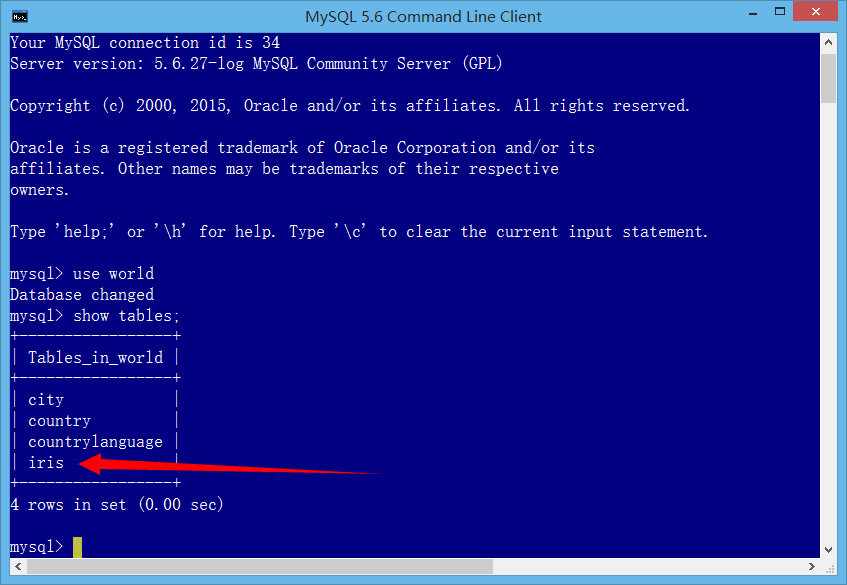
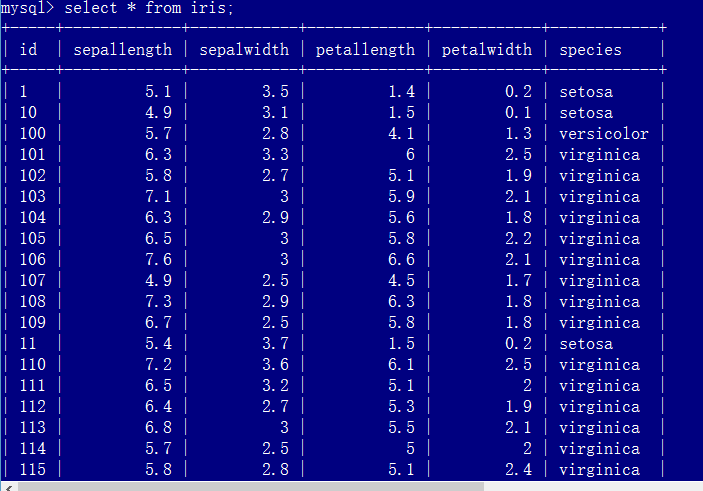
6、使用R语言删除数据库中的表
> sqlDrop(channel,"iris") # 删除表数据库中的iris
7、关闭数据库的连接
> odbcClose(channel)